
2009, ISBN: 9780596153281
[ED: Taschenbuch], [PU: OReilly & Associates], EAN: 9780596153281 Das Titelbild der Auflage kann abweichen. Buch mit Gebrauchsspuren und vereinzelten Knicken, Flecken oder mit Gebrauchssp… Más…
| booklooker.de |

ISBN: 9780596153281
*Mac OS X Snow Leopard: The Missing Manual: The Missing Manual* / Taschenbuch für 33.99 € / Aus dem Bereich: Bücher, Ratgeber, Computer & Internet Medien > Bücher nein Buch (kartoniert) B… Más…
| Hugendubel.de Gastos de envío:Shipping in 2 weeks, , Versandkostenfrei nach Hause oder Express-Lieferung in Ihre Buchhandlung., zzgl. Versandkosten. (EUR 3.95) Details... |

ISBN: 9780596153281
The latest update of Pogue's immensely popular Mac manual offers a wealth of detail on Apple's latest Mac OS X operating system known as Snow Leopard. Media >, [PU: O'Reilly]
| BetterWorldBooks.com used in stock. Gastos de envío:zzgl. Versandkosten., más gastos de envío Details... |

ISBN: 9780596153281
*Mac OS X Snow Leopard: The Missing Manual* / Taschenbuch für 35.49 € / Aus dem Bereich: Bücher, Ratgeber, Computer & Internet Medien > Bücher nein Buch (kartoniert) Bücher > Ratgeber > C… Más…
| Hugendubel.de Gastos de envío:Shipping in 2 weeks, , Versandkostenfrei nach Hause oder Express-Lieferung in Ihre Buchhandlung., DE. (EUR 0.00) Details... |

ISBN: 9780596153281
Find Mac OS X Snow Leopard by David Pogue in Paperback and other formats in Computers > Operating Systems - Apple (Mac OS & iOS). Computers 9780596153281, O'Reilly Media
| Booksamillion.com new in stock. Gastos de envío:zzgl. Versandkosten., más gastos de envío Details... |


2009, ISBN: 9780596153281
[ED: Taschenbuch], [PU: OReilly & Associates], EAN: 9780596153281 Das Titelbild der Auflage kann abweichen. Buch mit Gebrauchsspuren und vereinzelten Knicken, Flecken oder mit Gebrauchssp… Más…
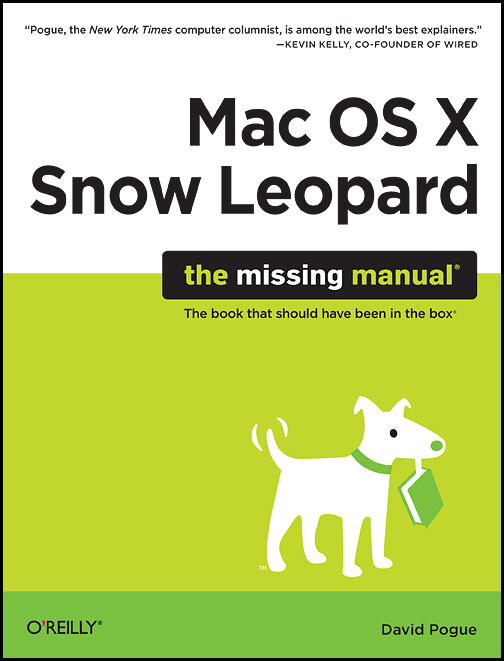
ISBN: 9780596153281
*Mac OS X Snow Leopard: The Missing Manual: The Missing Manual* / Taschenbuch für 33.99 € / Aus dem Bereich: Bücher, Ratgeber, Computer & Internet Medien > Bücher nein Buch (kartoniert) B… Más…

ISBN: 9780596153281
The latest update of Pogue's immensely popular Mac manual offers a wealth of detail on Apple's latest Mac OS X operating system known as Snow Leopard. Media >, [PU: O'Reilly]
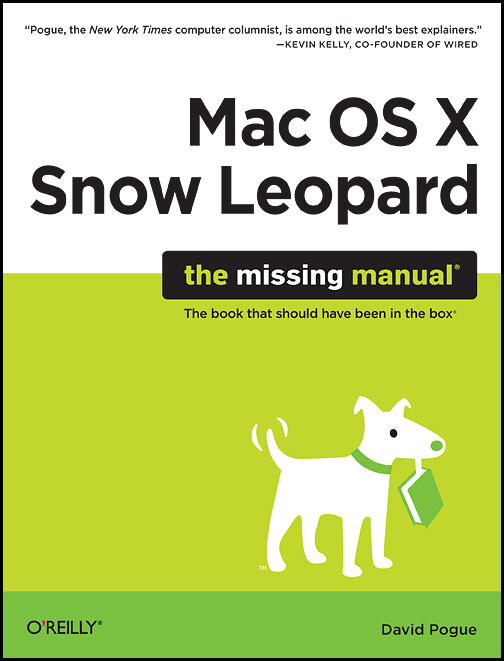
ISBN: 9780596153281
*Mac OS X Snow Leopard: The Missing Manual* / Taschenbuch für 35.49 € / Aus dem Bereich: Bücher, Ratgeber, Computer & Internet Medien > Bücher nein Buch (kartoniert) Bücher > Ratgeber > C… Más…

ISBN: 9780596153281
Find Mac OS X Snow Leopard by David Pogue in Paperback and other formats in Computers > Operating Systems - Apple (Mac OS & iOS). Computers 9780596153281, O'Reilly Media
Datos bibliográficos del mejor libro coincidente
| Autor: | |
| Título: | |
| ISBN: |
Detalles del libro - Mac OS X Snow Leopard: The Missing Manual
EAN (ISBN-13): 9780596153281
ISBN (ISBN-10): 0596153287
Tapa dura
Tapa blanda
Año de publicación: 2009
Editorial: POGUE PR
904 Páginas
Peso: 1,440 kg
Idioma: eng/Englisch
Libro en la base de datos desde 2009-03-24T20:43:41+01:00 (Madrid)
Página de detalles modificada por última vez el 2023-12-02T12:33:08+01:00 (Madrid)
ISBN/EAN: 9780596153281
ISBN - escritura alterna:
0-596-15328-7, 978-0-596-15328-1
Mode alterno de escritura y términos de búsqueda relacionados:
Autor del libro: david pogue, david snow, pause, mac, david crystal, overhaul manual, reilly media
Título del libro: the missing manual, mac leopard, snow leopard, over and under the snow, mac come, snow seen, the snow man, missing out, the last leopard
Datos del la editorial
Autor: David Pogue
Título: Mac OS X Snow Leopard: The Missing Manual
Editorial: O'Reilly and Associates
904 Páginas
Año de publicación: 2009-10-19
Idioma: Inglés
29,00 € (DE)
29,90 € (AT)
Not available (reason unspecified)
BA; Hardcover, Softcover / Informatik, EDV/Betriebssysteme, Benutzeroberflächen; Betriebssysteme; Photobooth, Mac, Mac OS X, iChat, Pogue
Inhaltsverzeichnis * The Mac OS X Desktop * Chapter 1 Folders & Windows * Getting into Mac OS X * Windows and How to Work Them * The Four Window Views * Icon View * List View * Column View * Cover Flow View * Quick Look * Logging Out, Shutting Down * Getting Help in Mac OS X * Chapter 2 Organizing Your Stuff * The Mac OS X Folder Structure * Icon Names * Selecting Icons * Moving and Copying Icons * Aliases: Icons in Two Places at Once * Color Labels * The Trash * Get Info * Chapter 3 Spotlight * The Spotlight Menu * The Spotlight Window * Customizing Spotlight * Smart Folders * Chapter 4 Dock, Desktop, & Toolbars * The Dock * Setting Up the Dock * Using the Dock * The Finder Toolbar * Designing Your Desktop * Menulets: The Missing Manual * Programs in Mac OS X * Chapter 5 Documents, Programs, & Spaces * Opening Mac OS X Programs * The "Heads-Up" Program Switcher * Exposé: Death to Window Clutter * Spaces: Your Free Quad-Display Mac * Hiding Programs the Old-Fashioned Way * How Documents Know Their Parents * Keyboard Control * The Save and Open Dialog Boxes * Two Kinds of Programs: Cocoa and Carbon * The Cocoa Difference * Universal Apps (Intel Macs) and Rosetta * Installing Mac OS X Programs * Dashboard * Web Clips: Make Your Own Widgets * Chapter 6 Entering Data, Moving Data, & Time Machine * The Macintosh Keyboard * Notes on Right-Clicking * Power Typing in Snow Leopard * The Many Languages of Mac OS X Text * Data Detectors * Moving Data Between Documents * Exchanging Data with Other Macs * Exchanging Data with Windows PCs * Time Machine * Chapter 7 Services, Automator, & AppleScript * Services * Automator * Building Your Own Workflow * Doing More with Automator * AppleScript * Chapter 8 Windows on Macintosh * Boot Camp * Windows in a Window * Life with Microsoft Exchange * The Components of Mac OS X * Chapter 9 System Preferences * The System Preferences Window * Accounts * Appearance * Bluetooth * CDs & DVDs * Date & Time * Desktop & Screen Saver * Displays * Dock * Energy Saver * Exposé & Spaces * Keyboard * Language & Text * MobileMe * Mouse * Network * Parental Controls * Print & Fax * Security * Sharing * Software Update * Sound * Speech * Spotlight * Startup Disk * Time Machine * Trackpad * Universal Access * Chapter 10 The Free Programs * Your Free Mac OS X Programs * Address Book * Automator * Calculator * Chess * Dashboard * Dictionary * DVD Player * Font Book * Front Row * GarageBand * iCal * iChat * iDVD * Image Capture * iMovie, iPhoto * iSync * iTunes * Mail * Photo Booth * Preview * QuickTime Player * Safari * Stickies * System Preferences * TextEdit * Time Machine * Utilities: Your Mac OS X Toolbox * Chapter 11 CDs, DVDs, & iTunes * Disks Today * Disks In, Disks Out * Startup Disks * Burning CDs and DVDs * iTunes: The Digital Jukebox * DVD Movies * The Technologies of Mac OS X * Chapter 12 Accounts, Parental Controls, & Security * Introducing Accounts * Creating an Account * Parental Controls * Editing Accounts * Setting Up the Login Process * Signing In, Logging Out * Sharing Across Accounts * Fast User Switching * Five Mac OS X Security Shields * Chapter 13 Networking, File Sharing, & Screen Sharing * Wiring the Network * File Sharing * Accessing Shared Files * Networking with Windows * Screen Sharing * More Dialing In from the Road * Chapter 14 Printing, Faxing, Fonts, & Graphics * Mac Meets Printer * Making the Printout * Managing Printouts * Printer Sharing * Faxing * PDF Files * Fonts—and Font Book * ColorSync * Graphics in Mac OS X * Screen-Capture Keystrokes * Chapter 15 Sound, Movies, & Speech * Playing Sounds * Recording Sound * QuickTime Movies * Speech Recognition * The Mac Reads to You * VoiceOver * Ink: Handwriting Recognition * Front Row * Chapter 16 The Unix Crash Course * Terminal * Navigating in Unix * Working with Files and Directories * Online Help * Terminal Preferences * Terminal Tips and Tricks * Changing Permissions with Terminal * 20 Useful Unix Utilities * Putting It Together * Chapter 17 Hacking Mac OS X * TinkerTool: Customization 101 * Redoing Mac OS X's Graphics * Replacing the Finder Icons * Rewriting the Words * Your Bright Hacking Future * Mac OS Online * Chapter 18 Internet Setup & MobileMe * The Best News You've Heard All Day * Network Central—and Multihoming * Broadband Connections * Cellular Modems * Dial-up Modem Connections * Switching Locations * Internet Sharing * MobileMe * Internet Location Files * Chapter 19 Mail & Address Book * Setting Up Mail * Checking Your Mail * Writing Messages * Stationery * Reading Email * The Anti-Spam Toolkit * RSS Feeds * Notes * To Dos * Address Book * Chapter 20 Safari * Safari * Tips for Better Surfing * Tabbed Browsing * RSS: The Missing Manual * Chapter 21 iChat * Welcome to iChat * Three Chat Networks * Signing Up * The Buddy Lists * Making a List * Let the Chat Begin * Text Chatting * Audio Chats * Video Chats * Sharing Your Screen * iChat Theater * iChat Tweaks * Chapter 22 SSH, FTP, VPN, & Web Sharing * Web Sharing * FTP * Connecting from the Road * Remote Access with SSH * Virtual Private Networking * Appendixes * Appendix Installing Mac OS X 10.6 * Getting Ready to Install * Two Kinds of Installation * The Automatic Installation * The Erase & Install Option * The Setup Assistant * Uninstalling Mac OS X 10.6 * Appendix Troubleshooting * Minor Eccentric Behavior * Frozen Programs (Force Quitting) * Can't Move or Rename an Icon * Application Won't Open * Startup Problems * Fixing the Disk * Where to Get Troubleshooting Help * Appendix The Windows-to-Mac Dictionary * About [this program] * Appendix Where to Go from Here * Web Sites * Free Email Newsletters * Advanced Books, Programming Books * Appendix The Master Mac OS X Secret Keystroke List * Startup Keystrokes * In the Finder * Menu * Finder Menu * File Menu * Edit Menu * View Menu * Go Menu * Window Menu * Help Menu * Power Keys * The Dock * Managing Programs * Dialog Boxes * ColophonMás, otros libros, que pueden ser muy parecidos a este:
Último libro similar:
2900596153280 Mac OS X Snow Leopard: The Missing Manual (David Pogue)
- 2900596153280 Mac OS X Snow Leopard: The Missing Manual (David Pogue)
- 9780596802721 Mac OS X Snow Leopard Pocket Guide (Chris Seibold)
- 9781449388782 Mac OS X Snow Leopard: The Missing Manual (David Pogue)
- 9780470436370 Mac OS X Snow Leopard Portable Genius (Spivey, Dwight)
- 9780789739858 MAC OS X Snow Leopard On Demand (Johnson, Steve)
< para archivar...

